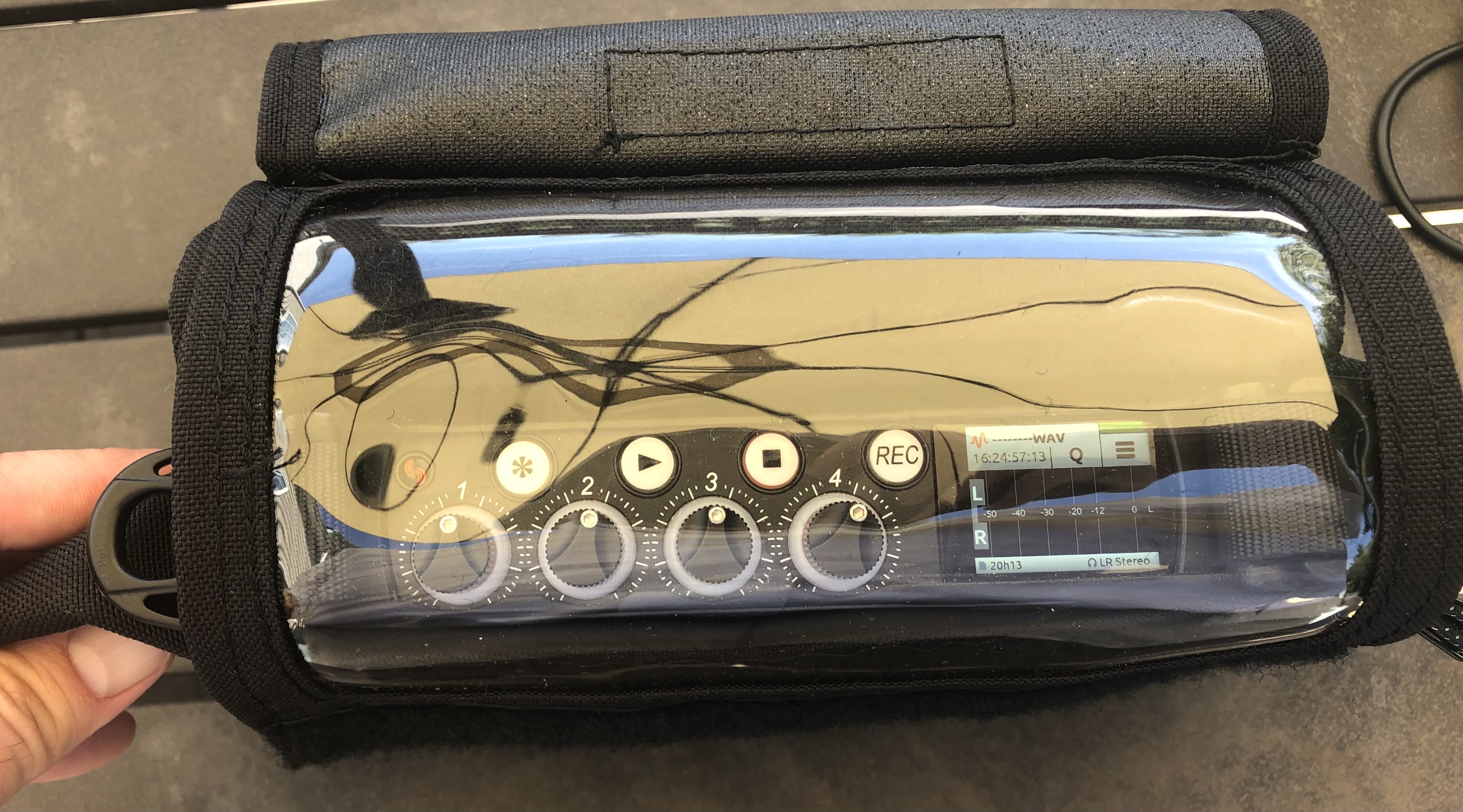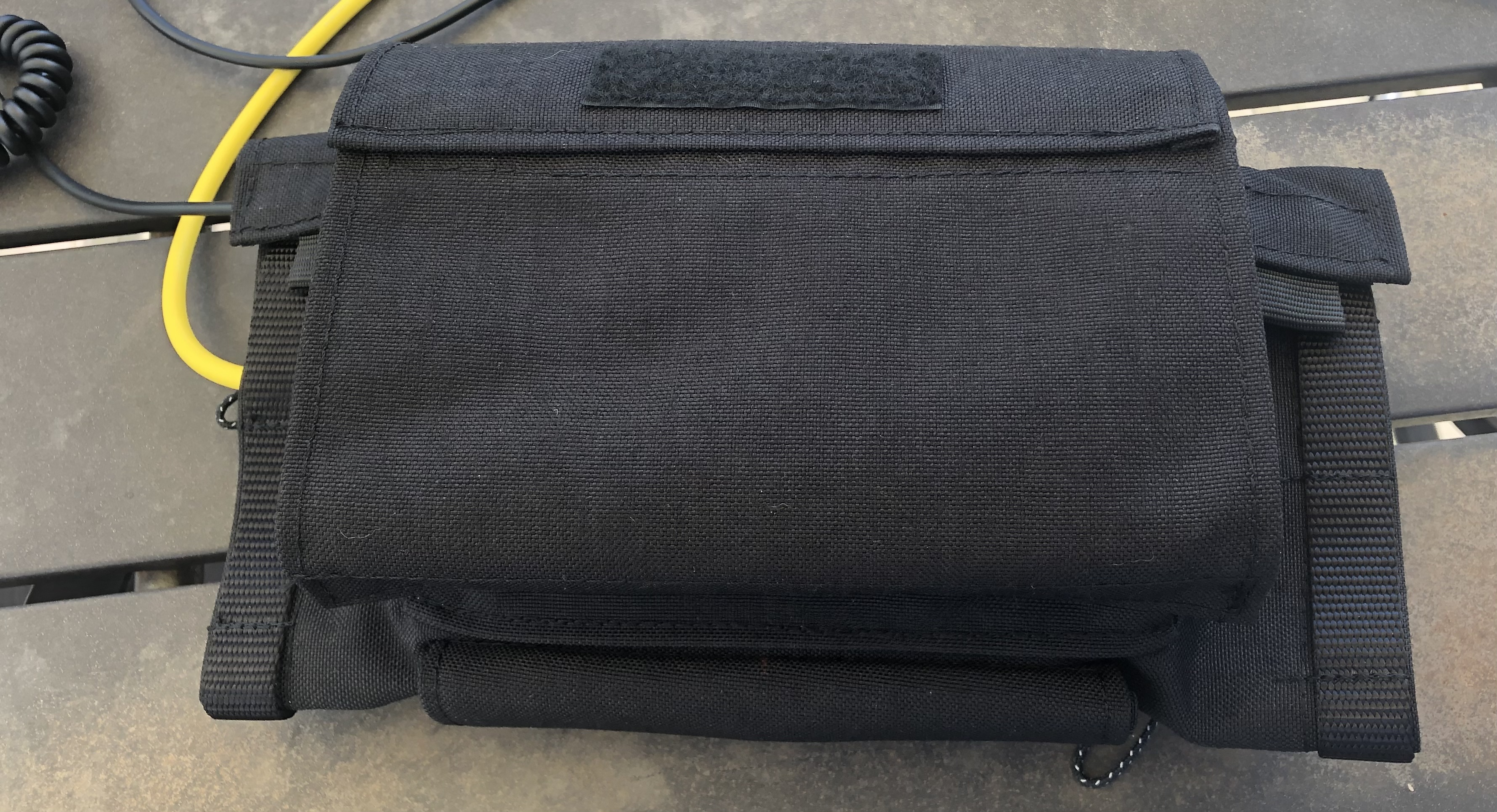Current situation & goals
I’m learning travis picking, and I’m getting through Mark Hanson’s second book, The Art of Solo Fingerpicking (affiliate link), along with a few tunes from other places.
Right now my short term goal is to learn a basic repertoire of tunes I can perform. Not soloing, improvisation, songwriting, etc. Those will come later, but for now I’d like to have half a dozen tunes that I enjoy playing, and folks would enjoy hearing and that is my sole focus.
Modacity
I use the Modacity iOS app to keep track of it all. I create practice items for everything I practice. Creating items in Modacity keeps me focused and it tracks the time for each item. Practice lists force me to work on what I should – especially the parts I don’t like or am weak on – rather than what I might want. The 1-5 star ratings for each item also force me to confront the hard parts and focus on them. It’s expensive, but I haven’t found anything better.
My practice routine is structure around taking care of tunes in 4 stages of development:
Stage 1 – New tunes with new techniques/chords I can’t play
I practice songs with new techniques measure by measure – an item for each measure. I spend a minute or two on each rating them as I go. Something easy and familiar might get 5 stars after 15 seconds then I move on. I might keep this up for the entire list, or more often just 5-10 minutes for a given session.
After I’ve gotten through the list I sort the list by rating so the lowest rating is at the top and focus on those. This way I spend my time on the stuff that needs the most time. I rarely spend more than 2-3 minutes at a time on anything. I get better results doing a few minutes, then coming back after doing some thing else for a while.
Once every measure has a rating of at least 3 stars (accomplished over days or weeks) I move on to the next stage.
Stage 2 – Tunes that are still too undeveloped to play to a metronome, but I can play the chords/techniques
I make practice items for each pair of measures – i.e. measure 1 & 2, 2 & 3, etc. I play each item for 1-3 minutes. Those that are no problem get 4 or 5 stars and I move on fairly quickly. Those that are hard I do for a few minutes, and rate it and move on.
Once everything in the list has 3 stars or better I move on to playing the whole tune. For some tunes this happens very quickly, for others not so much.
Stage 3 – Tunes I can play consistently enough for a metronome, but need to get up to performance tempo
I play the entire song, intro, repeats, codas, everything just as I would if performing it. I play it slow enough that I don’t make many, if any, mistakes. Being anal about this has improved my playing the most. Concentrating on playing something very slowly is skill in itself and was hard to get to used to, but I’m finding it is gold.
So I’ll play it slow, and if I have time I’ll play it again upping the tempo 5-20bpm each time until I get to or above performance tempo. If I start to make mistakes I can’t keep the rhythm through from I back the tempo down. Sometimes just for kicks I’ll kick it up to 10-20bpm above performance tempo just to see what happens. I end the practice session by playing it one last time just as slow as I started, trying to play it as perfectly as possible.
Stage 4 – Getting from ‘Can play it right’ to ‘Can’t play it wrong’
This is something I’m still figuring out. The advice of my teacher is to play as fast as I can while being able to recover from mistakes without losing the rhythm. I tend to go slower but try to stay fast enough that I’m in a flow state. This is not always easy to accomplish. Especially if there’s any stress in my life, or I’ve had any alcohol. What, stress and alcohol in a pandemic?
Other tricks
I gather up the trouble spots from everything I’m currently working on and put them in a special list called “Bitches”. This is everything from learning to do a thumb-over-the-top F chord to refining a shaky chord transition that just isn’t as solid as it needs to be. I use the timer feature in Modacity to limit my time for few reasons: Limits my chance for injury on things that are physically demanding, lowers the barrier to procrastination (“Surely I can practice this for 90 seconds, right?”) and it gives me some satisfaction that I’ve done my part for today to slay the dragon.
Recording
I record performances to try and get better at being able to perform, and then later go back and listen to hear progress and see if it actually sounded as good as it did when I was playing it.
How long?
I’d like to get between 30-60min a day. Some days it’s more, some less.