So you’ve got your Sound Devices MixPre recorder and you want to connect digitally to your iPhone to get some audio into FiLMiC Pro. You connected a USB-A cable between the phone and recorder (because if you use USB C your phone ends up powering the recorder, which sucks, and a USB-A cable allows your phone to be charged by the recorder which rocks) and you selected your recorder in the audio area.
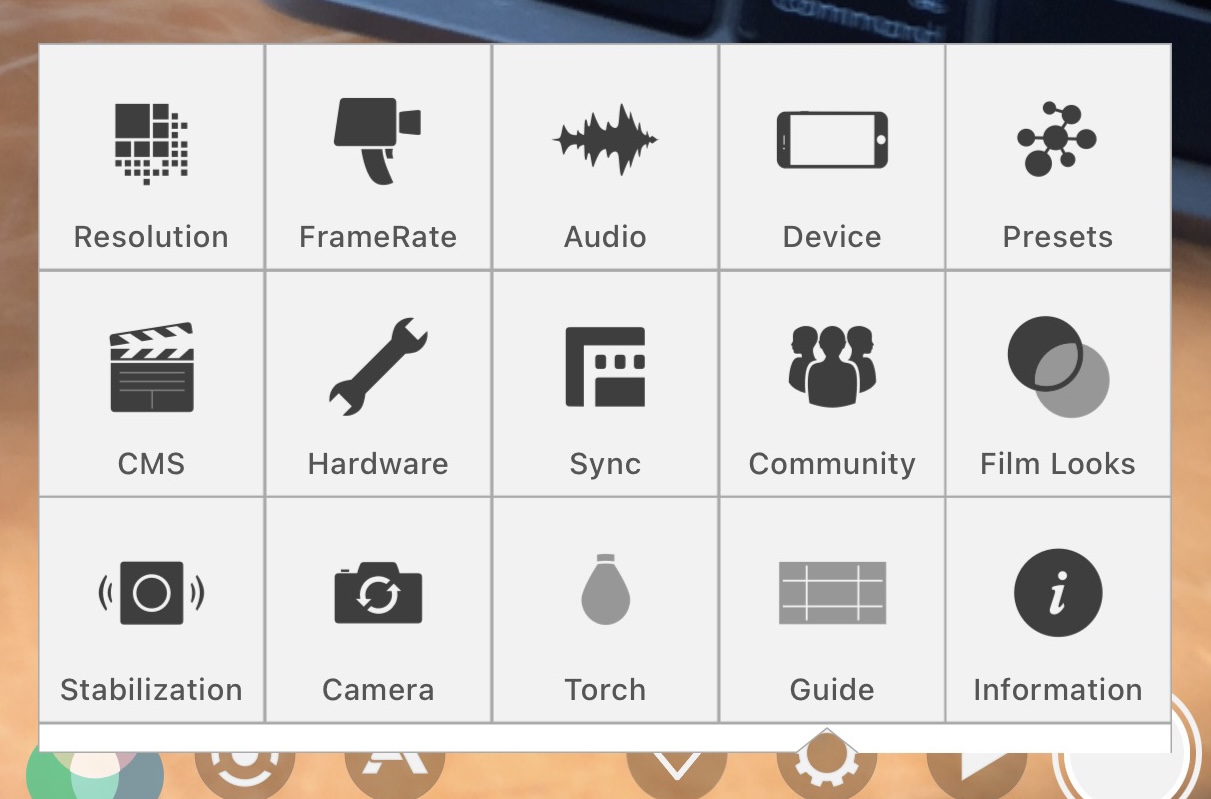
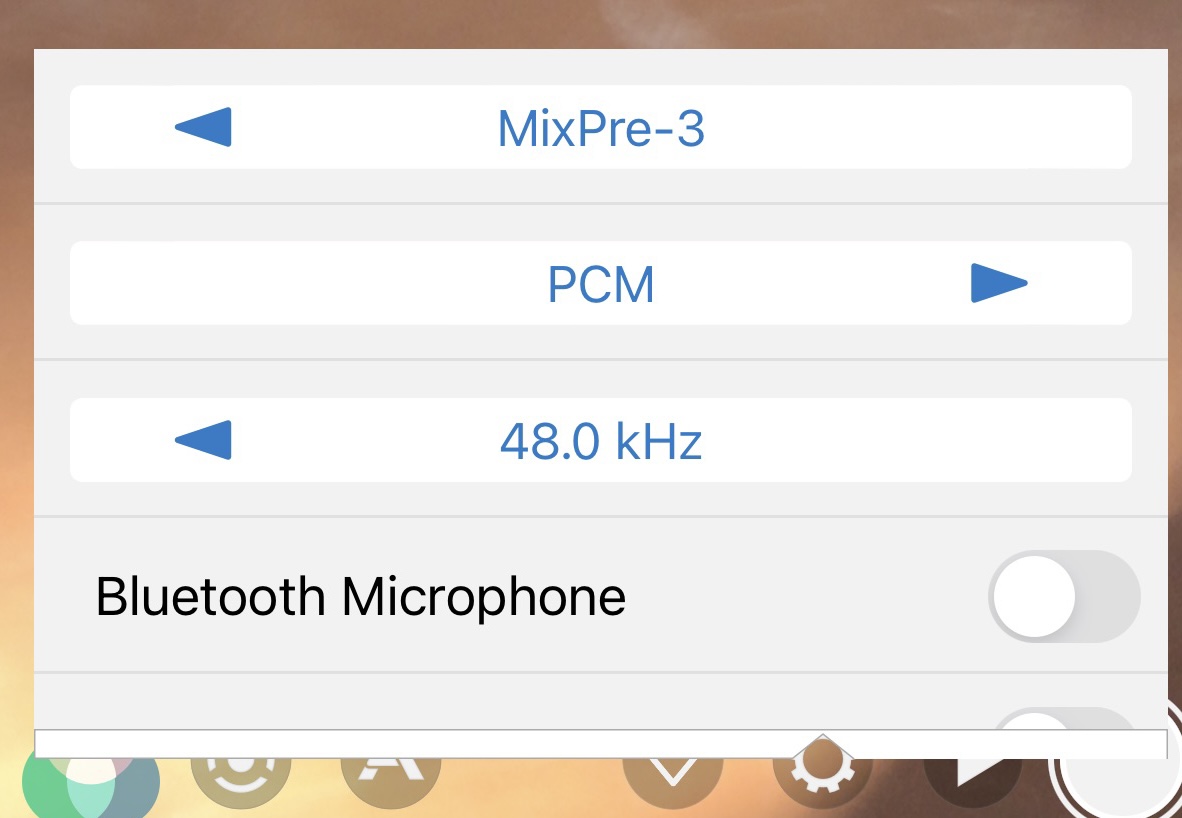
But, when you hit record in FiLMiC Pro you got a message saying the Muilti-Channel Audio Detected, and it won’t work.
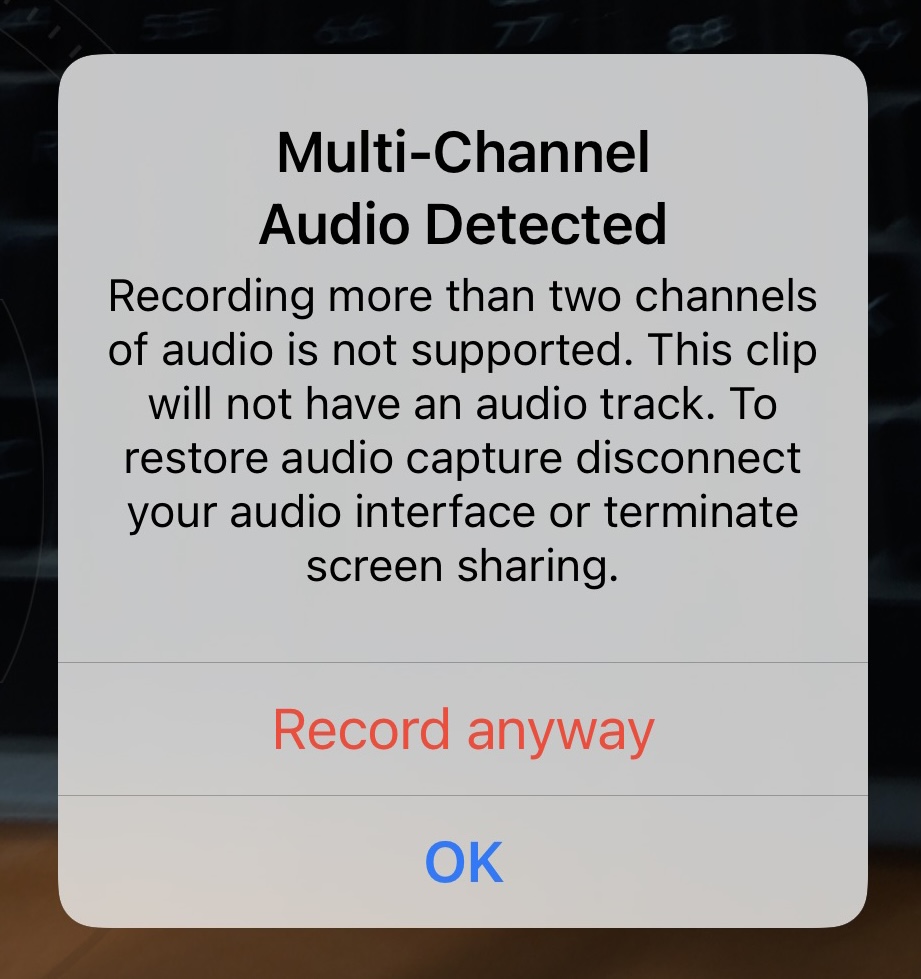
There’s a trick. You have to set the USB Audio, in the system menu, to Stereo Out instead of Normal. In Normal, it outputs all the channels. In Stereo, it’s just two.
Change the setting here from this:
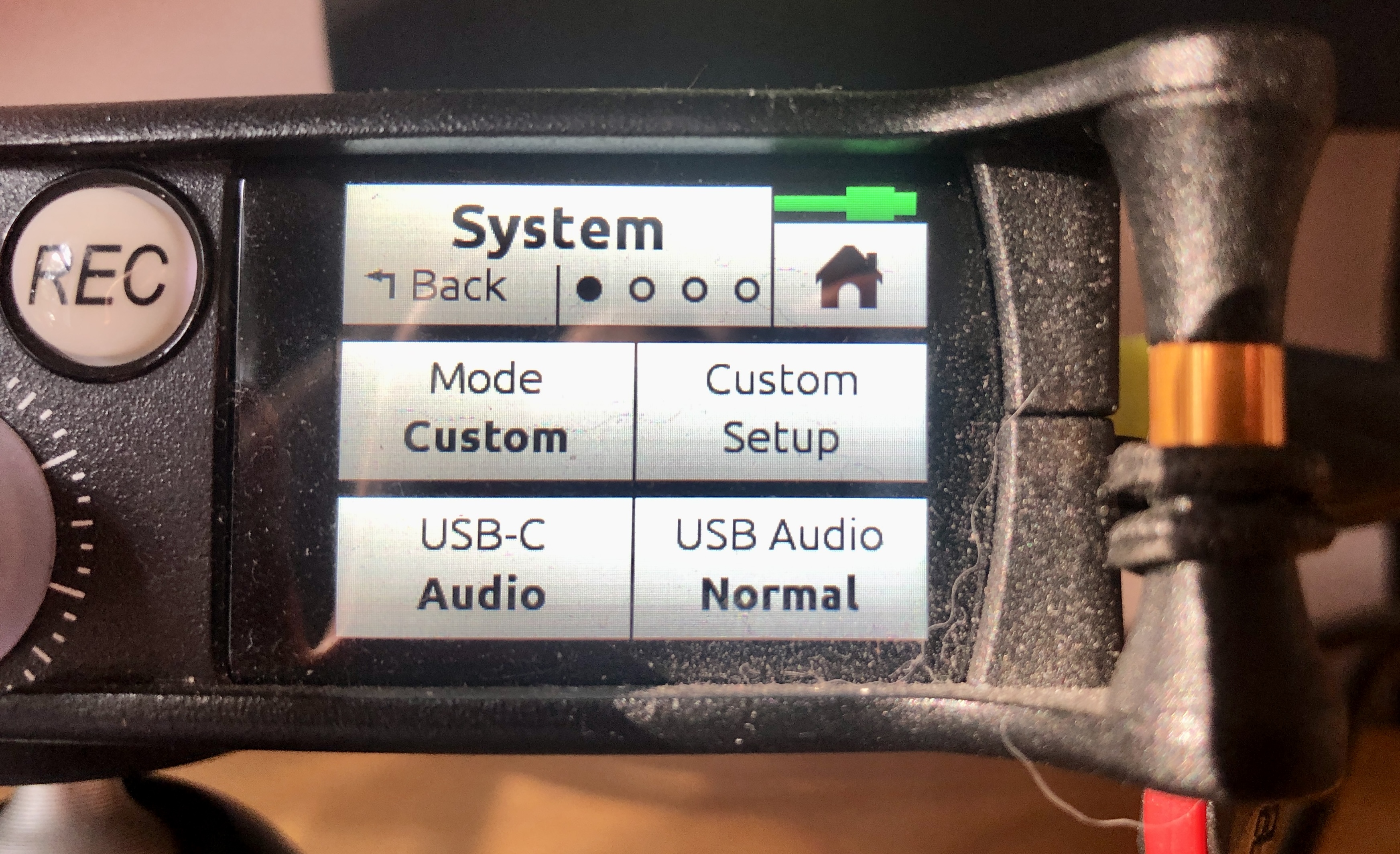
To this:

And Voila! Now your MixPre recorder will deliver awesome audio to FiLMiC Pro on your iPhone or iPad.
Leave a Reply